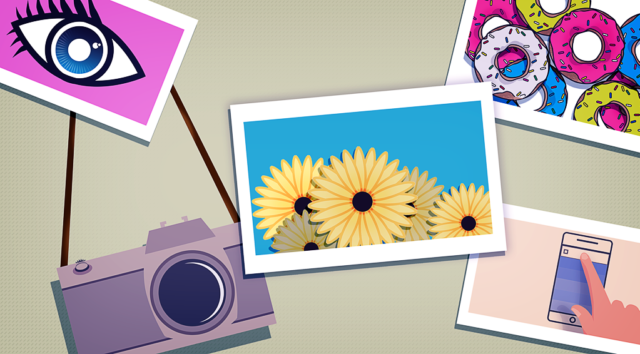Some behaviors you just can’t change. As humans, we’re programmed to react and respond to images. What we see visually, makes a true and lasting impression on us.
In our personal lives, definitely. This is also true in business.
You want every piece of content you create to be read, shared, liked, tweeted about, and retweeted. You want your content to resonate with your audience. When users visit your website or your feed on social media, you want them to think, “Yes… I get it. This speaks to me. I can relate.” That connection is made when users perceive immediate value and credibility.
How do you make that connection for the reader? Make it easy for them to process the words. A strong headline helps. But, visual content creates that connection much faster.
You can connect with your audience, get noticed, and compete with compelling content and storytelling.
Common Misconceptions About Creating Visual Content
Now, on to dispelling the three common misconceptions about creating visual content.
Misconception #1:
“I need to be a graphic designer to create visually compelling content.”
While it doesn’t hurt to be a graphic designer or have a visual arts background, you don’t need to be a designer to create visually compelling content. With the right tool or mix of tools, you can pair wonderful images with written content. Canva, for example, is a popular online graphic design platform. Use it to design graphics for social media posts, images for blog articles, and full-blown presentations.

Canva – Download on the App Store
After signing up, you can choose from a huge assortment of photos, illustrations, vector images, icons, shapes, and fonts. If you don’t like the original settings of a chosen photo… no problem. With Canva, you can use filters to enhance photos. If there are unwanted parts of an image, crop it out. Is the image too big? No problem… resize it with Canva’s tools.
A blank screen, or a blank sheet of paper can be downright scary… even for the most seasoned graphic designer. Canva can help remove that fear. Use pre-made templates to get you started right away and boost your productivity while you create visual content.
Another tool to check out for creating fabulous visual content is Piktochart. Piktochart comes with inspiring templates for creating infographics, reports, posters, and presentations.
Do you use Buffer to schedule your social media posts? If so, you can run Buffer on most modern browsers like Google Chrome and Mozilla Firefox. Or, use the app for iPhone and iPad or on Android devices. Buffer has a tool called Pablo. This nifty tool gives you thousands of images to choose from, a built-in editor to overlay text onto an image, and easy-to-use effects like blurs, color tints, and various grades of contrast—all inside your web browser.
Misconception #2:
“My content is well-written. It should be able to stand on its own… just on the quality of the text.”
If you’ve taken the time to write an article, proofread it, get feedback from others, revise it again, and finally publish, I commend you for your efforts. Bask in the glory of knowing you’ve finished your piece of content. Really, you should enjoy that moment. But, what if I told you that you could enhance your reader’s experience even more.
Wouldn’t it be worth it to put in a little more work to ensure your written content gets the extra attention it deserves?
Visual content like photos and/or illustrations, add more interest to your words. Think of images as the garnish that makes your favorite meal even more attractive… or as the sprinkles on a doughnut that make it look fun, colorful, and tasty.
But, beware. Avoid crowding your text with irrelevant images that are confusing, out of context, or do not provide value to the user. Also, make sure there is adequate white-space in your text. White-space helps reduce visual disturbances for your reader.
Misconception #3:
“The only people that care about imagery in content are designers.”
Absolutely and positively not true. It is true that designers may have an “eye” or advantage of seeing certain visual structures, composition, patterns, and balance. However, on a conscious and subconscious level, images impact us… designer or not. Images and colors affect consumer behaviors and perceptions.
Try this as an example:
What color do you most associate with apples? Green? Red? Maybe yellow?

Healthy fresh apples at the Produce Department
OK, great. Let’s say you take a trip to your local supermarket for fresh apples. Before entering the Produce Department, to your disgust, all of the apples on display are brown. If the apples were just brown on the outside, but unspoiled on the inside, how comfortable would you be with buying a half-dozen apples and eating one for a snack?
Not very comfortable, right?
You don’t have to be a designer to appreciate the vibrant color and beauty of a shiny apple. The better the fruit and vegetables look in the Produce Department, the more likely you are to fill your basket with them.
As readers, consumers, and sharers of content, even if we’re not completely aware, we’re influenced by what we read, see, and how what we’ve read makes us feel.
Colors by themselves, have an impact on a viewer. For example, choosing the wrong color for your call-to-action button in your email campaign could mean that your subscriber doesn’t click through to explore products on your website. Or, as another example, choosing too much of an aggressive color like red may unnecessarily raise your reader’s blood pressure and heart rate when you simply want them to explore a product page with no immediate deep discounts or savings.
Your potential customers want to feel more informed, more educated, and more comfortable after they interact with you (the seller). It’s up to you to provide that high level of comfort. If you’re doing it right, your content will connect with your audience on an emotional and logical level.
Don’t be afraid to experiment with visual content for your blog posts, social media posts, presentations, or marketing materials. Ask for feedback and help if you get stuck.
Have any questions? Can you think of some other misconceptions of myths related to visual content creation?
Connect with me on social media and send your thoughts or questions. Share this article with someone that wants to get started with creating visual content.